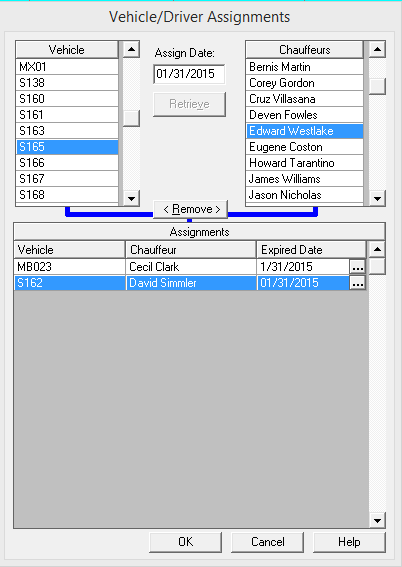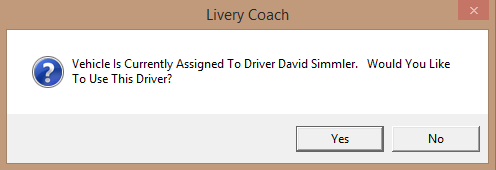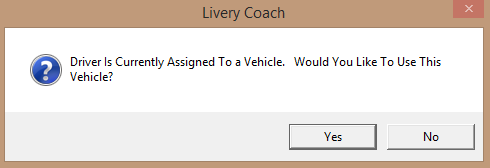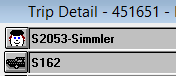Vehicles - Assignments
While it is possible that a chauffeur may utilize several different vehicles in a shift, it is more common to see a chauffeur using the same vehicle for an entire day, or sometimes even longer. If this is the case for your business, you may be able to save some time by using the Vehicle Assignments feature.
In Reservations, select Options>Vehicle Assignments
In Reservations, select Options>Vehicle Assignments
Double click on the vehicle, then double click on the chauffeur. Congratulations, you’ve just assigned your chauffeur to a vehicle.
Now when you assign that vehicle to a trip you’ll receive the following prompt:
Now when you assign that vehicle to a trip you’ll receive the following prompt:
Or if you assign the chauffeur to a trip you’ll receive this prompt:
Click “Yes” on either one results in both the chauffeur and the vehicle being assigned to the reservation.
|
A couple things to keep in mind:
|