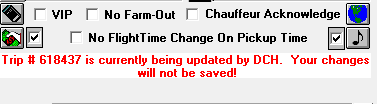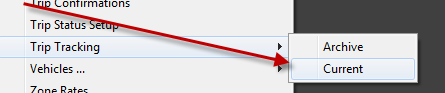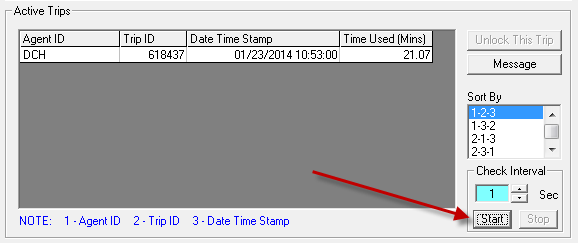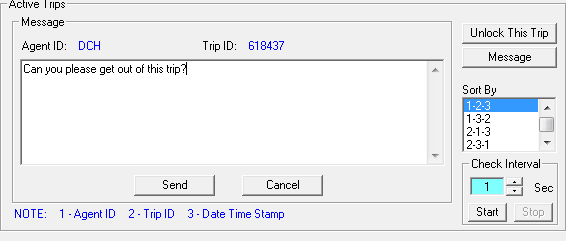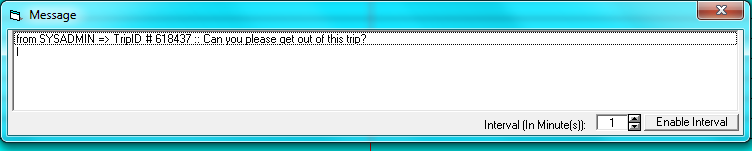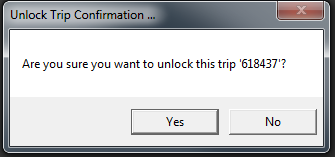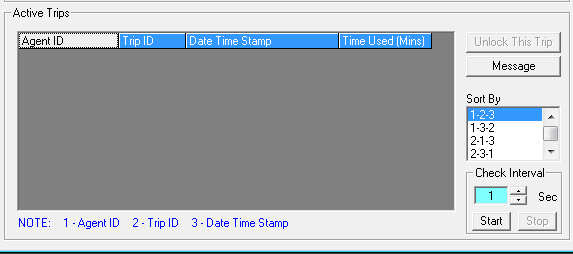Unlocking Trips
If a user opens a trip in Livery Coach, it “locks” that trip, so that other people can still open it for viewing, but cannot edit it. Otherwise it would be very confusing if 2 or more people open a trip and each save changes—the system wouldn’t know what changes to save.
If you open a trip that is already open by someone else, you will see a message that the trip is already open and changes will not be saved. In the screen shot below, you see that “DCH” has this trip open. Note that once you open the trip, the message will not go away—even if DCH closes this trip, if you need to make further edits, you must close and open the trip again so that you have control (and others would get the message that you are updating the trip).
Sometimes, though, a user might leave a trip open and forget…and then go to lunch or something, or even shut down the computer without properly exiting Livery Coach—so the trip is locked and there is no way to ask the user who has it open to close it.
In this situation, there is a tool in Maintenance to unlock the trip. Simply navigate to Maintain…Trip Tracking…Current
Sometimes, though, a user might leave a trip open and forget…and then go to lunch or something, or even shut down the computer without properly exiting Livery Coach—so the trip is locked and there is no way to ask the user who has it open to close it.
In this situation, there is a tool in Maintenance to unlock the trip. Simply navigate to Maintain…Trip Tracking…Current
This will show you who has what trips open at the time. We can see from the screen shot below that DCH has been in this trip for over 21 minutes already.
This display is static (meaning that it won’t automatically update as people open and close trips), but if you want a real-time view, just click on the start button at the lower right.
This display is static (meaning that it won’t automatically update as people open and close trips), but if you want a real-time view, just click on the start button at the lower right.
If you want to unlock the trip, select it and click on the “Unlock This Trip” button. If you want to send the agent a message first asking him or her to get out of the trip, then highlight the trip and click on Message and a box will appear where you can compose and send a message to the agent who has the trip open.
The agent with the trip open will then get a message in a pop-up box:
If the agent isn’t there, of course, you can skip the message and go directly to unlocking.
You will get a confirmation box to make sure
You will get a confirmation box to make sure
and after confirming “Yes” the trip will be unlocked.