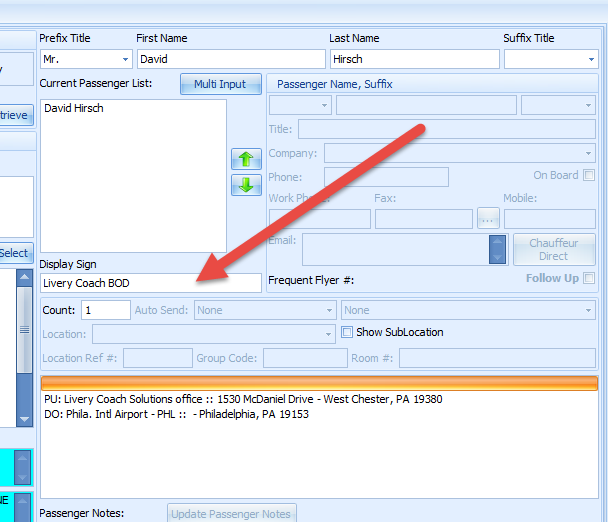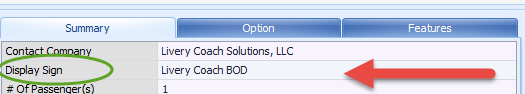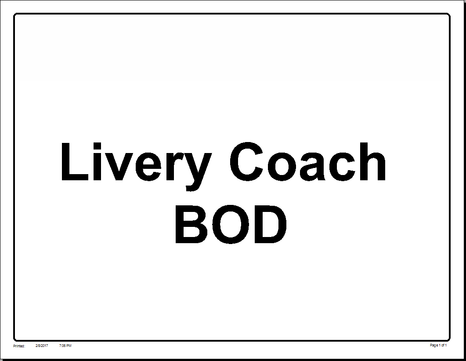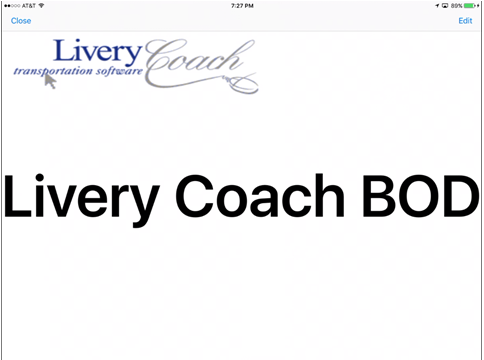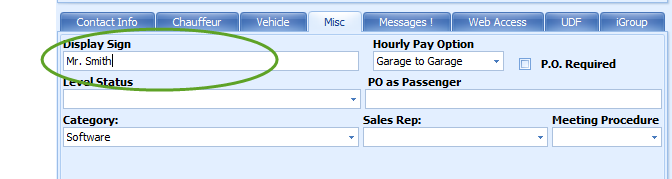Reservations - Display Sign
While Livery Coach can be configured to display a greeting sign with just a last name, first initial and last name, etc, sometimes you need a sign that is completely different.
If this is a one-time thing, there is a dedicated spot for it in the Passenger Selection screen.
If this is a one-time thing, there is a dedicated spot for it in the Passenger Selection screen.
Whatever text you put in that box will show in the Trip Summary (unless you don’t have that field set to display), and it will also be used on both on the printed sign and the iChauffeur app.
If you have a particular contact who ALWAYS wants an alternate sign, simply add that to the Display Sign field on the Misc tab of the contact.