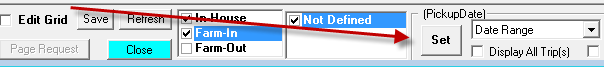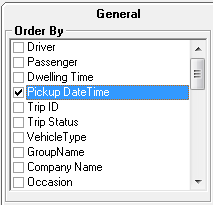Title
When using the Dispatch Grid, the most common way to sort the trips is by Pickup Date/Time.
However, that is not the only way.
When viewing the Dispatch Grid, click on the Set button.
However, that is not the only way.
When viewing the Dispatch Grid, click on the Set button.
Once the screen opens, you will see on the left all your choices of how to order the screen.
Some important tips about selecting the Order By:
You CAN make more than one selection—in the event that you do make more than one selection, the system will first sort by the first box you clicked, and then within that selection sort by the 2nd box (and so on). So if you check Pickup Date Time first, and then Passenger, the grid will be sorted by time first, but then all your 8 am pickups will be sorted by Passenger name. (You cannot tell the sort order merely by the check marks—it is the order in which you make the check marks that determines the sort order.)
Also, if you sort by Dwelling Time, then trips with Dwell time will show up earlier in the grid, so you can get your chauffeurs moving earlier for those out-of-area pickups.