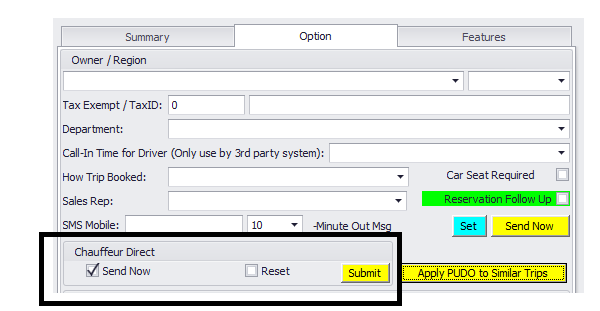Contact Record - Chauffeur Direct
Chauffeur Direct is a Livery Coach feature that will automatically send your client their chauffeur’s name, phone number, and other information, typically around 30 minutes before the pickup time. The exact contents of this automated message (which can be sent via email or SMS text) is controlled by templates that you set up, and the timing when the messages are sent is controlled by a global setting.
If you currently do not use Chauffeur Direct, but want to, please send a note to [email protected] and we will send you the Chauffeur Direct guide that explains how to set it up.
Some of your clients may demand the chauffeur information far sooner than when your messages are set to go out. Since changing the setting has global implications, what are your options for these trips that need special handling?
We are aware that some of you have implemented manual workarounds--assigning the chauffeur and composing an email with the driver information.
But this can actually be done more simply in Livery Coach. On the Option tab of a trip, there is a small section that says Chauffeur Direct.
If there is a chauffeur assigned to the trip, if you check the Send Now box and then click the yellow Submit button, then the Chauffeur Direct message will go out instantly, rather than later.
If you want it to go out later also, then make sure that you click both the Send Now box AND the Reset box—that means the message will go out now, and then again at the normal time before the trip.
In either case, if the chauffeur assigned to the trip changes before the normal time that these messages get sent out, then the message will go out again.
If you currently do not use Chauffeur Direct, but want to, please send a note to [email protected] and we will send you the Chauffeur Direct guide that explains how to set it up.
Some of your clients may demand the chauffeur information far sooner than when your messages are set to go out. Since changing the setting has global implications, what are your options for these trips that need special handling?
We are aware that some of you have implemented manual workarounds--assigning the chauffeur and composing an email with the driver information.
But this can actually be done more simply in Livery Coach. On the Option tab of a trip, there is a small section that says Chauffeur Direct.
If there is a chauffeur assigned to the trip, if you check the Send Now box and then click the yellow Submit button, then the Chauffeur Direct message will go out instantly, rather than later.
If you want it to go out later also, then make sure that you click both the Send Now box AND the Reset box—that means the message will go out now, and then again at the normal time before the trip.
In either case, if the chauffeur assigned to the trip changes before the normal time that these messages get sent out, then the message will go out again.