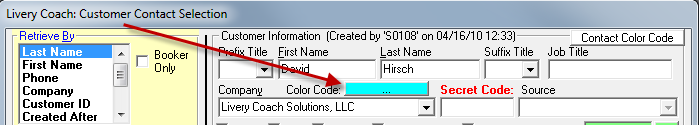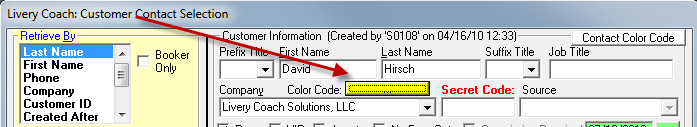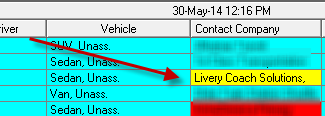Colors - Color-Coding Companies
One of the columns on the dispatch grid is “Contact Company”, which shows the company name of the booker. (There is also a separate column on the dispatch grid for “Passenger Company”, which shows the company of the first passenger in the trip.
Sometimes it can be helpful to color-code these companies, so that dispatch can easily identify certain clients. In Livery Coach, this process is quite easy.
Simply open any contact of that company, and click on the color-code button near the company name.
Sometimes it can be helpful to color-code these companies, so that dispatch can easily identify certain clients. In Livery Coach, this process is quite easy.
Simply open any contact of that company, and click on the color-code button near the company name.
You will then get a color palate from which you can select the desired color. You can see here that I picked yellow for this sample company.
Now, when you open the Dispatch Grid, you will see in the Contact Company column, the company is color-coded to your selection. (Note that if you already had the Dispatch Grid open, you need to close and reopen it to see your new color choice).