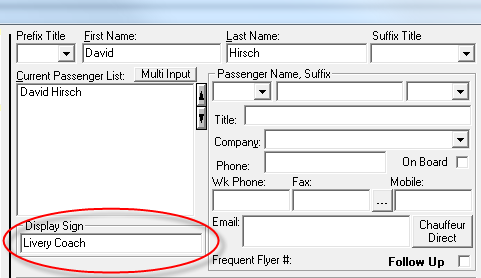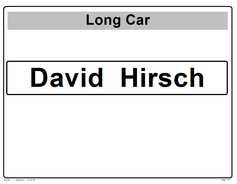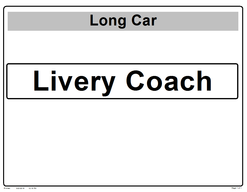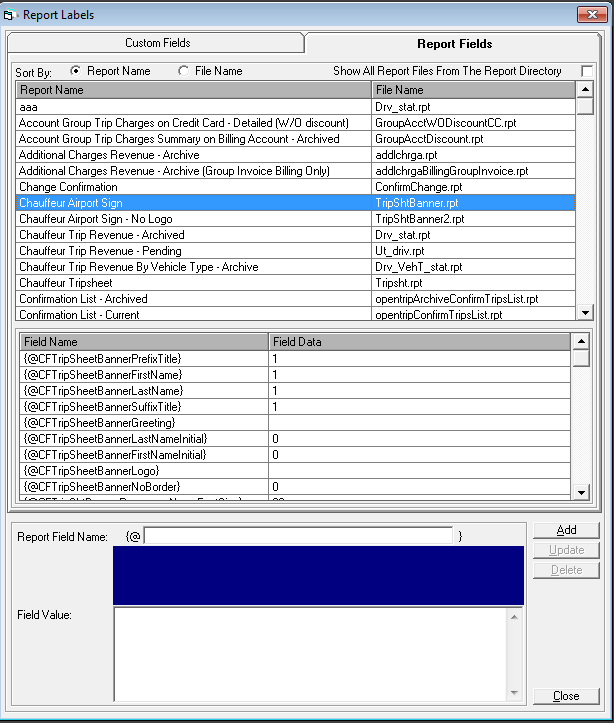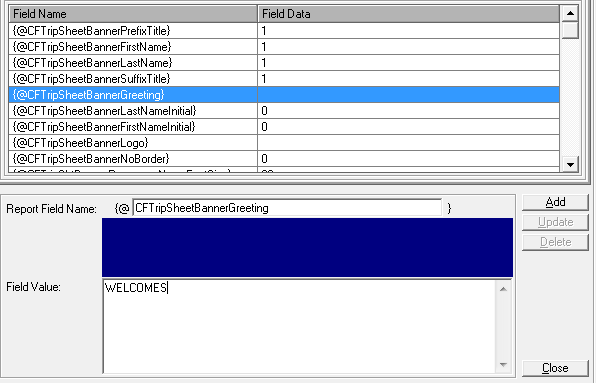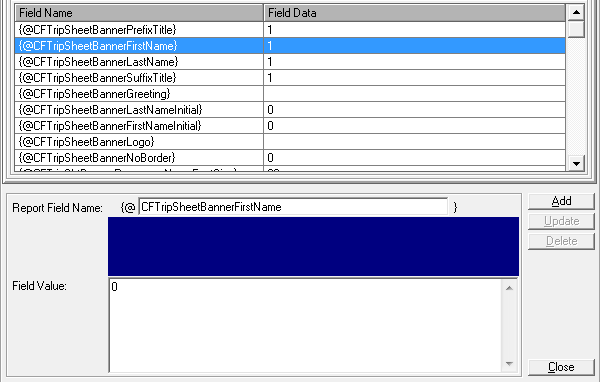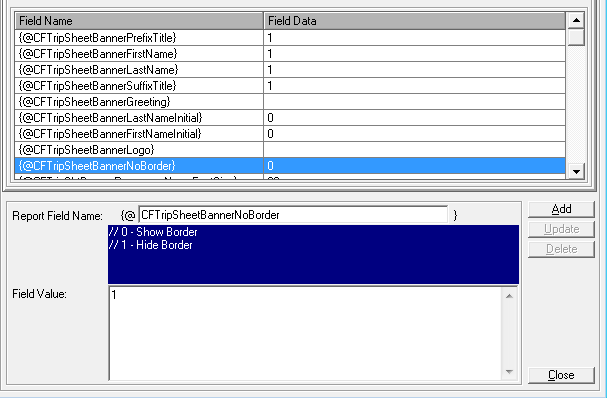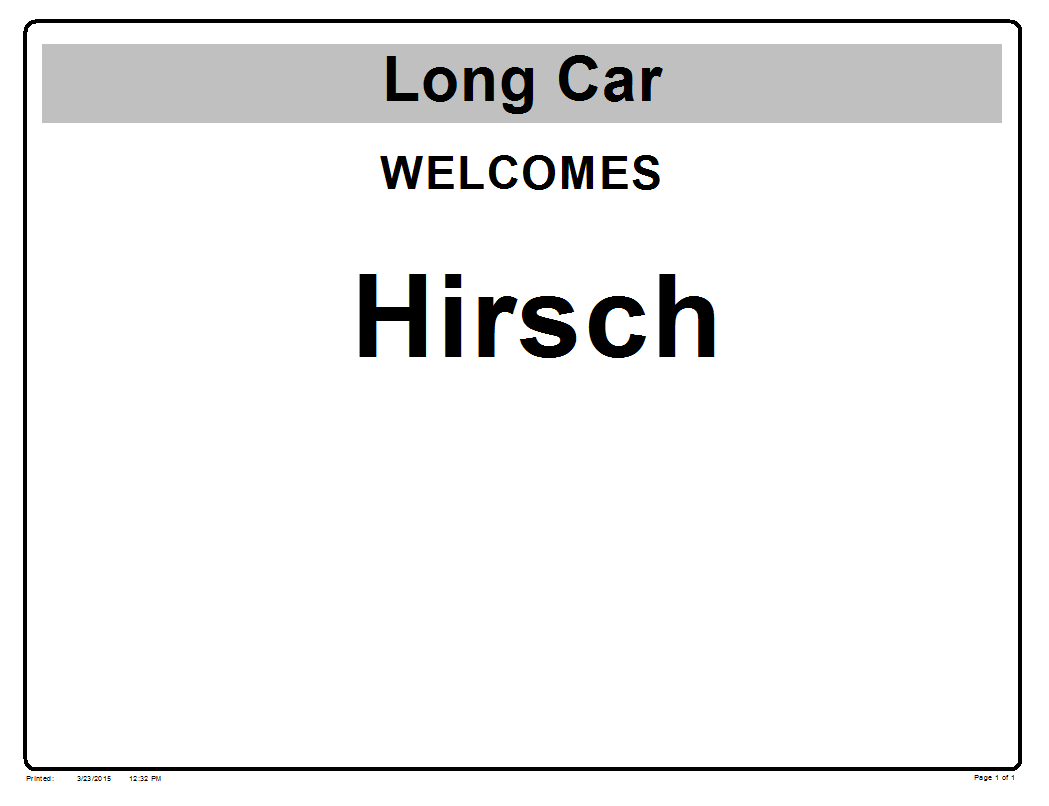Airports - Greeting Sign
One of the functions of Livery Coach allows you to generate an airport greeting sign (on paper, for those of you not using tablets yet).
By default, the sign shows the full name of all the passengers, but that can be changed.
First of all, if you want the sign to be something completely different, then in the passenger screen on a reservation, just type something in to the “Display Sign” field. In the example, below, the airport sign would just say “Livery Coach”. If the field is blank, it shows the passenger name(s).
By default, the sign shows the full name of all the passengers, but that can be changed.
First of all, if you want the sign to be something completely different, then in the passenger screen on a reservation, just type something in to the “Display Sign” field. In the example, below, the airport sign would just say “Livery Coach”. If the field is blank, it shows the passenger name(s).
If you don’t like the border around the name, or just want last name, or want to make other changes, this can all be done using the Customer Fields (CF) built into the report.
The use of CF’s to control formatting and other aspects of reports were covered in a series of tech tips last year, but here’s a quick review as it relates to the Airport Sign.
In Maintenance, navigate to Reports…Labels. Then select the “Report Fields” tab, and then “Chauffeur Airport Sign”. You will see the middle window fill with fields that can be changed.
The use of CF’s to control formatting and other aspects of reports were covered in a series of tech tips last year, but here’s a quick review as it relates to the Airport Sign.
In Maintenance, navigate to Reports…Labels. Then select the “Report Fields” tab, and then “Chauffeur Airport Sign”. You will see the middle window fill with fields that can be changed.
To change the look of the sign, simply select the field you want to modify, enter the new value, and click on Add.
Important Note: If you highlight the label again on the Report Fields tab, you will notice that it is still the default—that’s because the Report Fields tab ALWAYS shows the default settings—what is built in to the report. If you select the “Custom Fields” tab, you will see the field you just added.
In the following example, I will change the “greeting” to say “Welcomes”, change the sign to show last name only, and remove the border.
Important Note: If you highlight the label again on the Report Fields tab, you will notice that it is still the default—that’s because the Report Fields tab ALWAYS shows the default settings—what is built in to the report. If you select the “Custom Fields” tab, you will see the field you just added.
In the following example, I will change the “greeting” to say “Welcomes”, change the sign to show last name only, and remove the border.
Now, when I run the same sign (without the “Display Sign” override), I can see the effect of my changes.