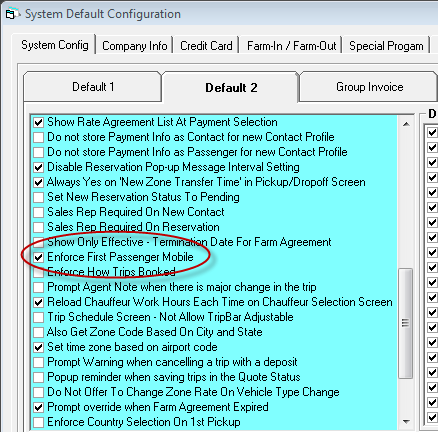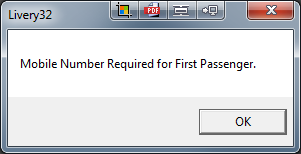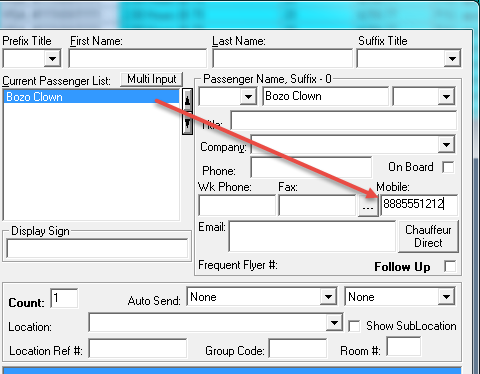Title
Often, when entering a reservation, it can be very helpful to have mobile numbers for the passengers, so you can reach them if you can’t find them, etc. But reservationists don’t always remember to get the number.
Luckily there is a setting in Livery Coach to make a mobile number mandatory for the first passenger.
Simply navigate in Maintenance to Maintain…System Default Config…Default 2 tab. Scroll down until you see the line “Enforce First Passenger Mobile” and make sure the block is checked.
Luckily there is a setting in Livery Coach to make a mobile number mandatory for the first passenger.
Simply navigate in Maintenance to Maintain…System Default Config…Default 2 tab. Scroll down until you see the line “Enforce First Passenger Mobile” and make sure the block is checked.
When this block is checked, if a reservationist forgets to make sure that the first passenger has an entry in the mobile phone field, the following message will pop up:
The reservationist cannot move on without clicking on the top passenger and entering a mobile phone number.
Keep in mind that if you make the change, it does not take effect until the next logon for each user after the change has been saved.